In today’s fast-paced work environment, effective collaboration within product teams is essential for success. As teams grow increasingly remote and distributed, the right tools can make all the difference in ensuring smooth communication, efficient project management, and timely delivery. Integrating key software solutions can help streamline workflows, improve transparency, and boost productivity across your product team. This blog will explore five essential integrations that can enhance collaboration within your product team, explaining why they are important and how each one can benefit your team.
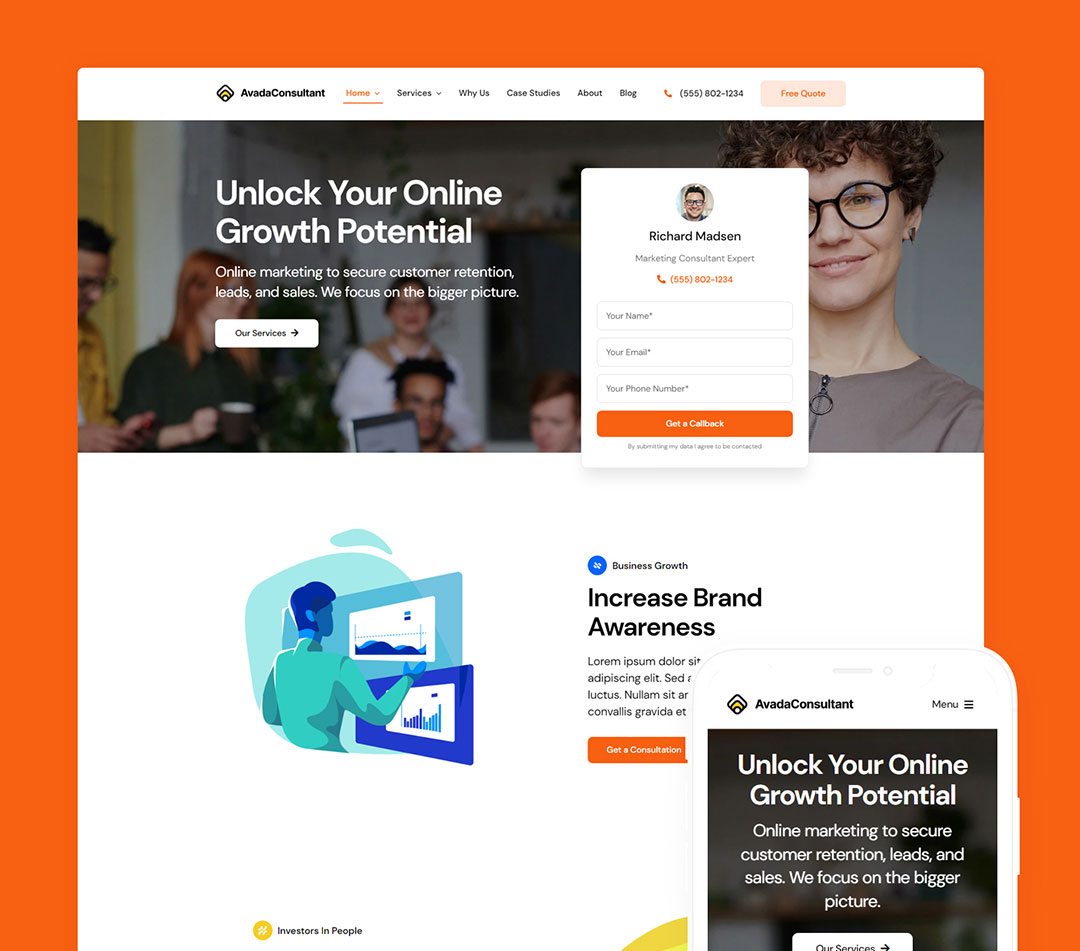
Five Key Integrations for Better Product Team Collaboration
1. Slack + Asana Integration
Definition: Slack is a widely-used messaging platform that facilitates real-time communication, while Asana is a project management tool that helps teams organize and track their work. The Slack + Asana integration allows teams to receive Asana updates directly in Slack channels, enabling seamless communication and task management.
Why It’s Important: This integration ensures that team members are instantly informed of task updates, deadlines, and project milestones without having to switch between apps. It reduces the risk of miscommunication and keeps everyone aligned on project progress.
2. Jira + Confluence Integration
Definition: Jira is a powerful tool for issue tracking and agile project management, while Confluence is a collaboration tool used to create, share, and store project documentation. The Jira + Confluence integration allows users to link Jira issues to Confluence pages, ensuring that all relevant information is easily accessible in one place.
Why It’s Important: This integration is crucial for maintaining a single source of truth for your projects. It allows teams to connect documentation with actionable tasks, making it easier to track progress, collaborate on solutions, and refer to key project information.
3. GitHub + Trello Integration
Definition: GitHub is a platform for version control and code collaboration, while Trello is a visual project management tool that uses boards and cards to organize tasks. The GitHub + Trello integration allows users to link GitHub pull requests, commits, and issues directly to Trello cards.
Why It’s Important: By integrating GitHub with Trello, development teams can visualize their workflow more effectively and ensure that code-related tasks are aligned with broader project goals. This integration streamlines the process of tracking development progress and managing project timelines.
4. Zoom + Miro Integration
Definition: Zoom is a video conferencing tool that facilitates virtual meetings, while Miro is an online collaborative whiteboard platform. The Zoom + Miro integration enables teams to collaborate in real-time on a shared Miro board during Zoom meetings.
Why It’s Important: This integration enhances virtual collaboration by allowing teams to brainstorm, sketch, and map out ideas together in a visually engaging way, even when they are not in the same physical location. It bridges the gap between remote teams and fosters creativity and teamwork.
5. Microsoft Teams + Azure DevOps Integration
Definition: Microsoft Teams is a collaboration platform that combines workplace chat, meetings, and file sharing, while Azure DevOps provides developer services for supporting teams in planning, developing, and delivering software. The Microsoft Teams + Azure DevOps integration allows users to receive updates from Azure DevOps directly in their Teams channels.
Why It’s Important: This integration is essential for ensuring that development and operations teams are in sync. It provides real-time visibility into development pipelines, work items, and project updates, allowing teams to act quickly and keep projects on track.
Why These Integrations Matter
Integrating these tools helps product teams work more efficiently by reducing the need to switch between different platforms. It centralizes communication, documentation, and task management, which is vital for maintaining momentum and ensuring that all team members are aligned. By automating updates and providing real-time visibility into project progress, these integrations reduce bottlenecks, prevent miscommunication, and enable faster decision-making. Ultimately, they contribute to a more collaborative and productive work environment
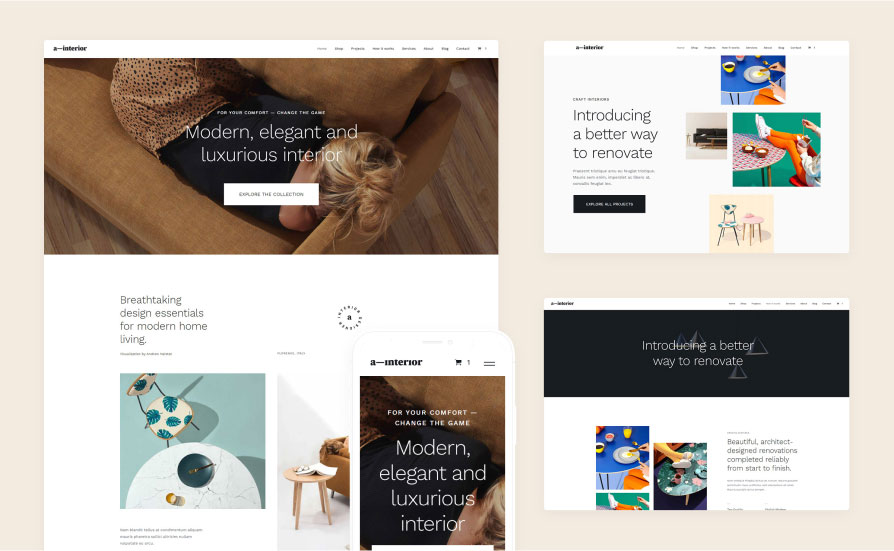
In today’s collaborative work environment, integrating key software tools is essential for maximizing your product team’s efficiency and effectiveness. The right integrations, such as Slack with Asana or Jira with Confluence, streamline communication, centralize project management, and improve workflow visibility. By connecting tools like GitHub with Trello or Zoom with Miro, teams can maintain alignment, stay informed, and foster creativity even in remote settings. Finally, integrating Microsoft Teams with Azure DevOps ensures that development and operations teams remain synchronized, helping to keep projects on track.
These integrations are not just about convenience—they are about empowering your team to work smarter, collaborate better, and achieve more. As you implement these integrations, you’ll

