In the ever-evolving world of web design, choosing the right theme can make or break your online presence. Among the myriad options available, the Avada theme stands out as a powerful and versatile choice. Known for its flexibility and user-friendly features, Avada offers a range of prebuilt websites that can significantly streamline the design process. In this blog post, we’ll delve into the benefits of using an Avada prebuilt website and explore how its demos and templates can enhance your website development experience.
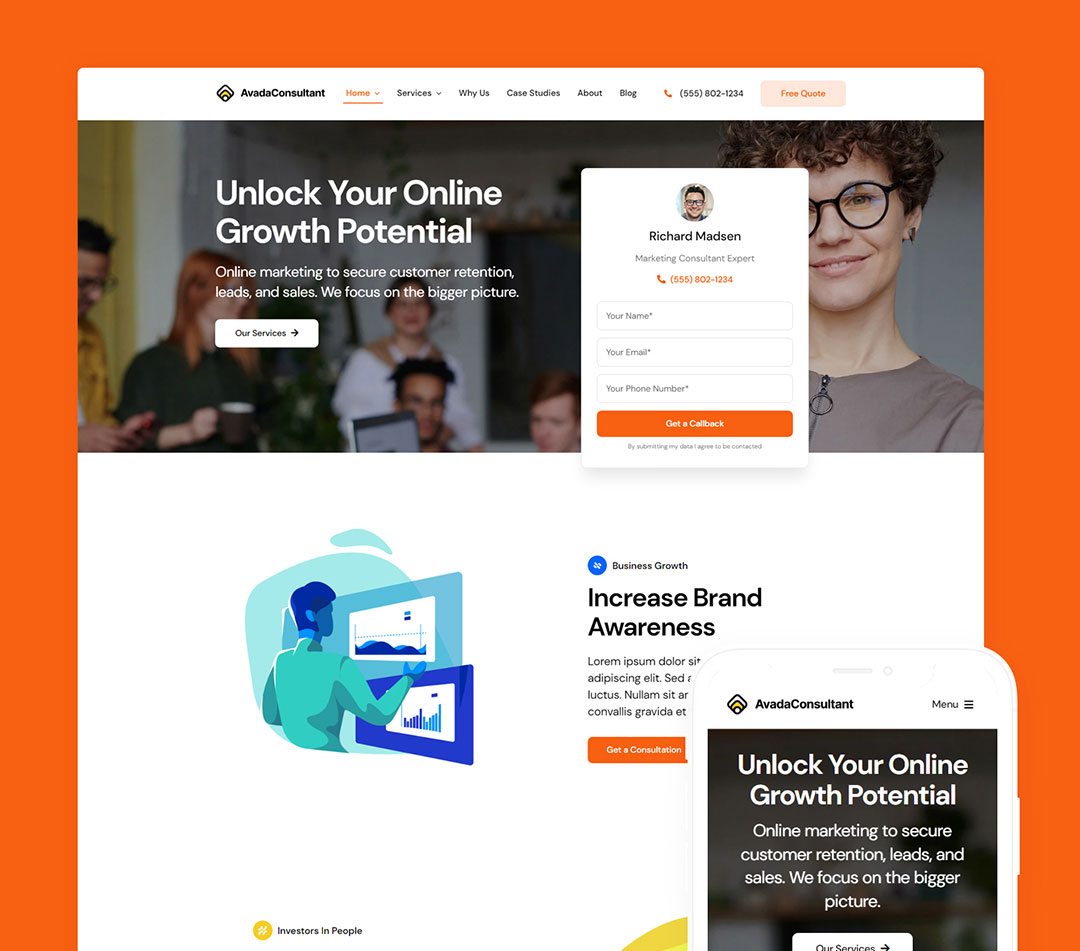
What is an Avada Prebuilt Website?
An Avada prebuilt website is a ready-made solution provided by the Avada theme, which is renowned for being one of the best-selling themes on the market. These prebuilt websites are essentially complete website designs that you can import and customize to fit your needs. They come with pre-designed pages, layouts, and features, allowing you to create a professional-looking website without starting from scratch.
Why Choose Avada Prebuilt Websites?
1. Time-Saving and Efficient
One of the most significant advantages of using Avada prebuilt websites is the time-saving aspect. Building a website from the ground up can be a time-consuming process, especially if you’re not a seasoned designer. Avada’s prebuilt websites come with pre-designed elements and layouts, enabling you to launch your website quickly and efficiently.
2. Customizable and Flexible
While Avada prebuilt websites come with a range of pre-designed features, they are also highly customizable. You can easily tweak the layouts, colors, fonts, and content to match your brand’s identity. This flexibility ensures that your website doesn’t just look like another cookie-cutter site but reflects your unique style and vision.
3. Wide Range of Demos
Avada offers an extensive collection of demos, each tailored to different industries and niches. Whether you’re building a website for a restaurant, a portfolio, an e-commerce store, or a corporate site, there’s an Avada demo that fits your needs. These demos provide a solid foundation that you can build upon, making the design process smoother and more straightforward.
4. High-Quality Design
The Avada theme is known for its high-quality design standards. Each Avada theme demo is crafted with attention to detail, ensuring that your website looks professional and modern. This high-quality design extends to all aspects of the prebuilt websites, from the layout to the typography and imagery.
5. Comprehensive Support and Documentation
When you choose Avada, you gain access to comprehensive support and documentation. This includes detailed guides, video tutorials, and a dedicated support team ready to assist you with any issues you may encounter. This support is invaluable, especially if you’re new to website design or the Avada theme.
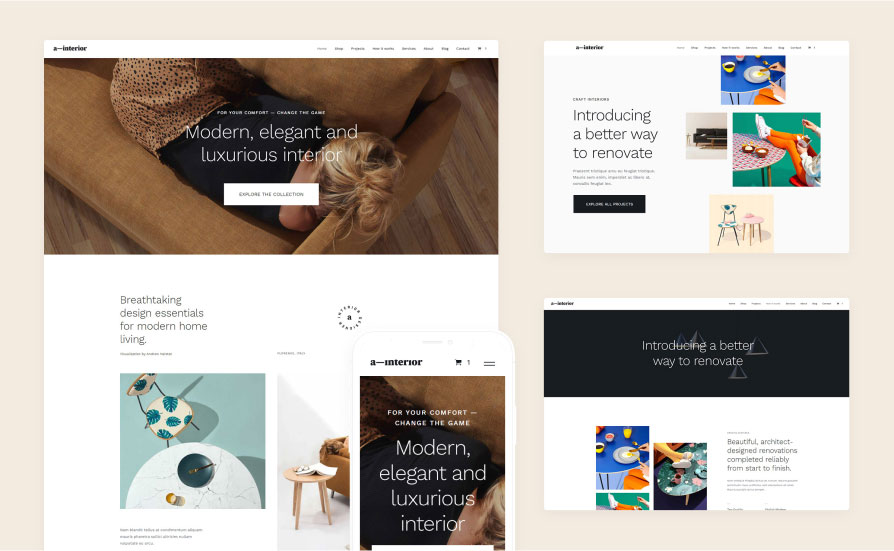
Exploring Avada Theme Demos
Avada demos are one of the standout features of the theme. These demos serve as a showcase of what you can achieve with Avada. Here’s a closer look at some popular Avada demos:
1. Avada Classic
The Avada Classic demo is a versatile and multipurpose design that’s perfect for a wide range of websites. It features a clean and modern layout, making it suitable for businesses, portfolios, and blogs.
2. Avada Agency
The Avada Agency demo is tailored for creative agencies and freelancers. It includes sections for showcasing your portfolio, team members, and services, all wrapped in a stylish and professional design.
3. Avada Shop
If you’re looking to create an online store, the Avada Shop demo is an excellent choice. It integrates seamlessly with WooCommerce, providing a robust e-commerce solution with a sleek and user-friendly design.
4. Avada Restaurant
The Avada Restaurant demo is perfect for restaurants, cafes, and food-related businesses. It features menu sections, reservation forms, and a mouth-watering design that will attract customers.
How to Get Started with Avada Prebuilt Websites
1. Install the Avada Theme
First, purchase and install the Avada theme from the ThemeForest marketplace. Once installed, activate the theme and install the required plugins.
2. Import a Demo
Navigate to the Avada demo importer and choose a demo that fits your website’s purpose. The importer will set up the demo content, layouts, and design elements on your site.
3. Customize Your Site
After importing the demo, start customizing your site. Use the Fusion Builder, Avada’s drag-and-drop page builder, to modify layouts, add content, and tweak the design to suit your needs.
4. Launch Your Website
Once you’re satisfied with the design and content, it’s time to launch your website. Ensure all functionality works correctly, and make any final adjustments before going live.
Conclusion
Choosing an Avada prebuilt website is a smart move for anyone looking to create a professional and visually appealing website with minimal hassle. With its range of demos, customizable features, and comprehensive support, the Avada theme provides everything you need to build a stunning website. Whether you’re a seasoned designer or a complete novice, Avada’s prebuilt websites offer a powerful and efficient solution to bring your online vision to life.
Explore the world of Avada demos and templates today, and discover how this versatile theme can elevate your web design experience.

